


Next: The exercise level
Up: Using Ceilidh as a Student
Previous: Using Ceilidh as a Student
In the X based version these are both in the main window
In the text based version: When you have selected a particular course, the menu
shown in figure  should now be displayed on the screen.
should now be displayed on the screen.

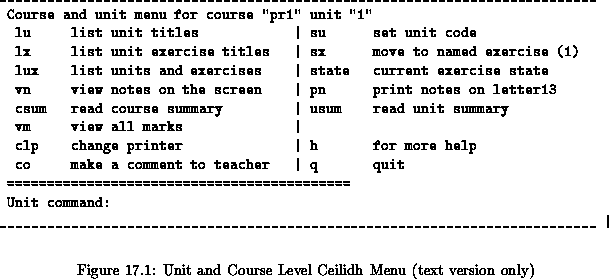
This menu is identical whether it is obtained from the system level of Ceilidh
using the sc command, or by entering Ceilidh with a -c argument.
We are now in a chosen course. The various possible commands have the
following significance.
- lu
- (text only - list unit :the units are automatically listed in X
version once the course has been selected)
Each course is divided into a number of units, rather like the
chapters of a book. This option lists the name of each unit, giving you a
brief outline of the course as a whole. Typical output
might be
Units in course pr1
Unit 1: Background
Unit 2: Elementary programming
Unit 3: Conditionals
Unit 4: Loops
Unit 5: Functions
Unit 6: Miscellany
Unit 7: Arrays and structures
Unit 8: File input and output
Unit 9: Pointers
- lux
- (text only)
This command lists all units and exercises within these units.
- csum
- (Course Summary button)
If the teacher remembers to keep the information up-to-date, this
command gives you a summary of the timetable for your course, with
details of the courseworks to be set, and the hand-in dates for
each one.
- state
- (text only - See message of the day MOTD)
As a course progresses exercises are opened, made late and then
closed. This command gives a summary of the state of each exercise.
- Select Unit Button (su)
-
This command enables you to select a chosen unit of the course.
The menu remains the same, apart from the currently selected unit
number which is included at the top of the menu. Commands below
which relate to a specific unit use the currently selected unit
number.
- Unit Summary Button (usum)
-
This will list a brief summary of the currently selected unit, usually at
the level of section headings in the notes.
- View Notes Button (vn)
-
This command (view notes) allows you to view on-line the notes for
the current unit of the course.
- q
- (text only)
This is the command to quit the system. If you entered Ceilidh at
the course level with a command such as
ceilidh -c pr1
the quit will return you to your shell. If you entered the course
level from the system level using first
ceilidh
and then
sc pr1
for example, the quit returns you to the system level of Ceilidh,
and you will need another quit to return to your shell.
Your current unit and exercise will be noted, so that when you re-enter
Ceilidh, you will default to the same unit and exercise as when you left.
If you wish to quit without saving your current state, use
q!
instead.
- Make Comment Button (co)
-
At many points in the Ceilidh system, the system allows you to make
comments to the course teacher. Comments are always welcome. Comments
may be a request for help ("What do you mean by .... in this
week's question?"), a criticism of the system ("I think the mark it
gave me was not fair"), or an apology for the late hand-in of work
("Sorry but I had an examination ..."). Please feel free to use
this facility; the teacher will try to answer most queries. The
comments are sent using email to the teacher in charge of the
course.
- Change Printer (clp)
- - may not work !!
Whenever you use a command which involves printing some information,
the computer chooses the printer which it thinks is most convenient. This is
done by looking at where you are on campus.
Sometimes the computer chooses the wrong printer (it cannot always
tell exactly where you are on a network), so there is a facility
for you to choose a particular printer by name. You will be told
appropriate printer names in class.
To work on your coursework, you will need to move from the "unit" level of
Ceilidh into the "exercise" level.

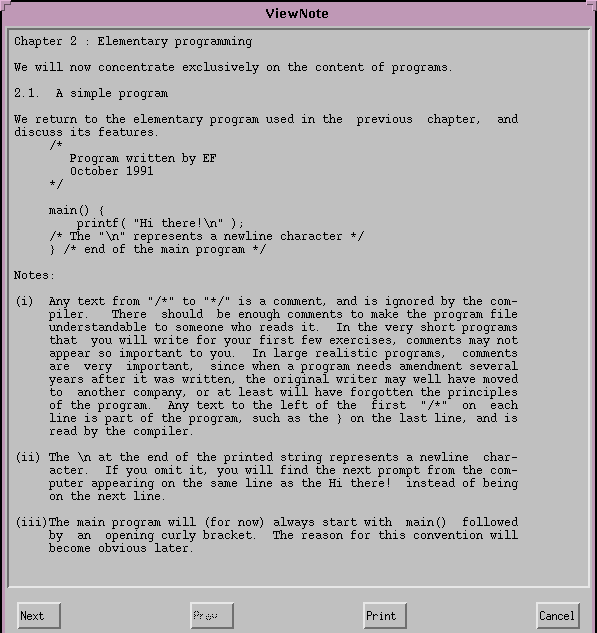
Fig.  Example of X version view notes window
Example of X version view notes window



Next: The exercise level
Up: Using Ceilidh as a Student
Previous: Using Ceilidh as a Student
![]() should now be displayed on the screen.
should now be displayed on the screen.
![]() Example of X version view notes window
Example of X version view notes window